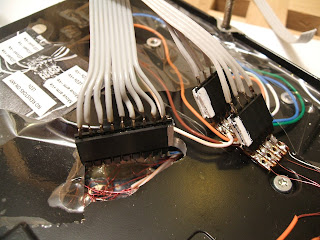A few random captions to give an idea of what has been going on:
The MDF for the base, cut to size.
Cut-outs for the fan, vent, mains supply and USB.
Glued and screwed
Hinged lid being constructed
Cut outs on the inside to clear the fan, etc
The design drawings for the plinth were sent off and it was manufactured and sent via courier.
It arrived intact. Hard to photograph!
3) More PCBs made
Three printed circuit boards are used to control the 120 LEDs which are included in "The Brain". Each board is based on a similar design, but modified to carry out its specific task. These boards are mounted on an acrylic plate which is supported on a 'spine-like' construction (see below).
Inside the base are a series of connections for power, USB, inerfacing, etc. A small board will simplify these connections.
Photo-developing of the base PCB
Copper tracks
Final board
4) 'The Spine'
A construction similar to this sketch has been built - in the final version, the 11 discs are decreasing in size, the further up the column it gets.
The acrylic discs and top-plate were designed and then laser cut.
Laser template
Each disc has three LEDs mounted in it
LEDs mounted
An acrylic rod was marked up...
...and drilled.
The discs were bonded to the tube:
Note the protective covering on the discs
The LEDs were wired up to the top plate and connected to the controlling PCB
The final result is excellent!
5) Other bits and pieces
Various other components are now ready for fitting. For example the fan, USB interface, power supplies and hard drive shown here:
6) Putting it all together
The final stage is approaching!